Thank you for your interest in VentureWell membership!
Below is a step-by-step guide to help you navigate the application process. Please note that anyone from an institution—including faculty, administrators, and staff—can apply for membership. Please note that students may not apply for institutional membership at this time. The applicant will be listed as the primary contact for membership renewal; primary contact information can be updated in the membership portal at any time.
1) Click here. Log in to our VentureWell Community Portal. If you don’t have an account, you will be prompted to create one.
2) Once you’ve logged in, click on the yellow Membership button.
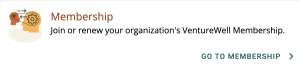
3) Follow the prompts and fill out the online form to join or to renew your membership. No payment is needed, as membership is currently free.
4) Once your membership becomes active, you will receive an email confirmation with your membership details. This is usually within 1-2 days.